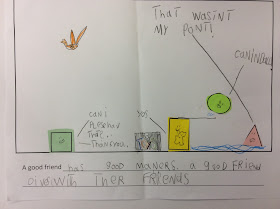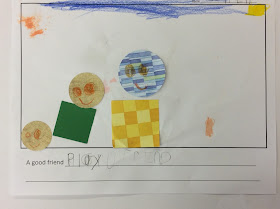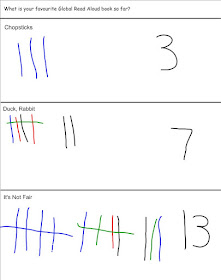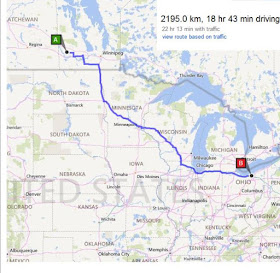After much hard work and preparation, the Grade 1s successfully hosted the Kids Who Code Code-a-thon last week! The 22 kids from our class ran 6 different coding stations, featuring coding activities from Kodable, The Foos, Lightbot, Tynker, Scratch Jr. and code.org.
 We had over 140 guests, including students from other classrooms and local dignitaries. Guest classes in attendance included Mrs.
Hrymak’s Grade 3 & 4 class from Rapid City School, Mrs. Caldwell’s
Kindergarten Class from Miniota School, Mrs. Gorrell’s Grade 2 class from Shoal
Lake School, Mr. Smith’s Grade 8 class from Hamiota Collegiate and the Grades
2,3 and 4 classes from Hamiota Elementary.
Local dignitaries in attendance included Arther-Virden M.L.A. Mr. Doyle
Piwniuk, R.M. of Hamiota Mayor Mr. Larry Oakden, Park West School Division
Superintendent Mr. Tim Mendel and Park West School Division Board Chair Darren
Naherniak. A group of awesome student teachers
from the Brandon University Faculty of Education volunteered to help us keep the event running smoothly!
We had over 140 guests, including students from other classrooms and local dignitaries. Guest classes in attendance included Mrs.
Hrymak’s Grade 3 & 4 class from Rapid City School, Mrs. Caldwell’s
Kindergarten Class from Miniota School, Mrs. Gorrell’s Grade 2 class from Shoal
Lake School, Mr. Smith’s Grade 8 class from Hamiota Collegiate and the Grades
2,3 and 4 classes from Hamiota Elementary.
Local dignitaries in attendance included Arther-Virden M.L.A. Mr. Doyle
Piwniuk, R.M. of Hamiota Mayor Mr. Larry Oakden, Park West School Division
Superintendent Mr. Tim Mendel and Park West School Division Board Chair Darren
Naherniak. A group of awesome student teachers
from the Brandon University Faculty of Education volunteered to help us keep the event running smoothly!
This unique, student-led event was planned to
engage students in learning coding as part of the Hour of Code™ movement. The Hour of Code™ is considered the largest
learning event in history, with more than 100 million students worldwide
already completing an hour of code. This
global event is designed to spark interest in computer science since many
computer science jobs go unfilled and few schools teach computer science. I was very proud of what great coding teachers my students were for this special event - they helped so many others to learn more about coding! Great job grade 1s!