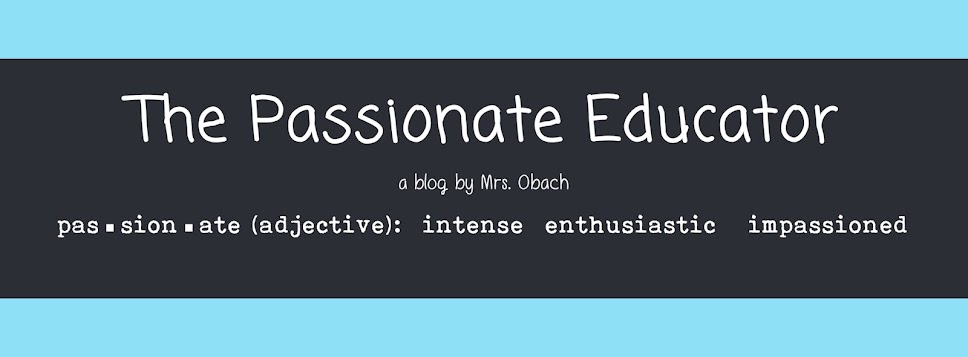Today, students are returning to school here in Manitoba. It's exciting to be back, but also a very different back to school experienc given that we are teaching and learning during a pandemic. This school year, I'll continue to serve as the Literacy with ICT Teacher Leader for Park West School Division. In this role, I support students and teachers in using technology for education. It's an awesome job and I'm very excited to be back at school!
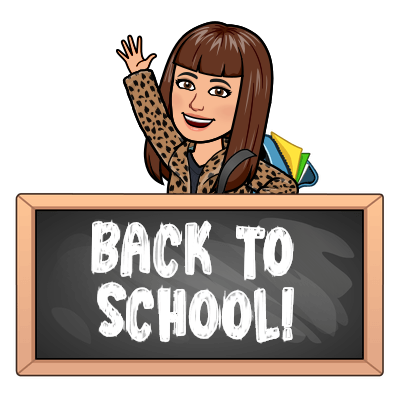
Our school division is currently using G Suite for Education. I wanted to share a couple of tips for quick communication using Gmail and Google Classroom.
(1) Use labels for your email contacts to make it quick and easy to email a group of parents, students or colleagues.
For example, I might create a label called "Parents 2020-2021". I can label all contacts for parents & guardians of that class. Then, when I go to compose an email, I simply type the label name "Parents 2020-2021" into the TO or BCC field of my email to message all parents at once.
Note: When you are emailing a group, using the BCC field to send a blind carbon copy is good email etiquette so that you are not sharing contact information with others. The BCC field prevents other recipients from seeing email addresses that the message is being sent to.
The instructions for using labels are here
(2) If you are using Google Classroom, you can quickly email students and guardians from the "People" tab.
Once you have invited students to Google Classroom, you can easily contact individual students, multiple students on your class list or your entire class. Similarly, once guardians have signed up with their student, you can also email them using the list in Google Classroom.
The instructions for emailing students, guardians and co-teachers in Google Classroom are here.