For this class, students began by reading their choice novels with instructions from their teacher to flag something significant with a sticky note. The class discussed that a significant passage could be something important to the plot or something that caused a reaction from them. Once students had some time to read, we introduced the concept of booksnaps by presenting a few samples (student-created and teacher-created examples). Through examining samples, we set criteria for their work. Then, it was time to get snapping!
Students returned to the passage they had flagged as significant or read on to find an appropriate section to "snap". This group of students primarily used SnapChat to create their booksnaps. (PicCollage, SeeSaw, Google Slides and other tools also work well for creating them.) Once they had a picture of a page in their book, students added their annotation, emojis and the title and author of the text. When their booksnaps were complete, they downloaded their snaps (rather than sending them to one of their contacts). Then, students submitted their work to their teacher via Google Classroom. Their finished products were very well done!
The following are Booksnap examples from this great group of students.
(*shared with permission* thanks for sharing*)
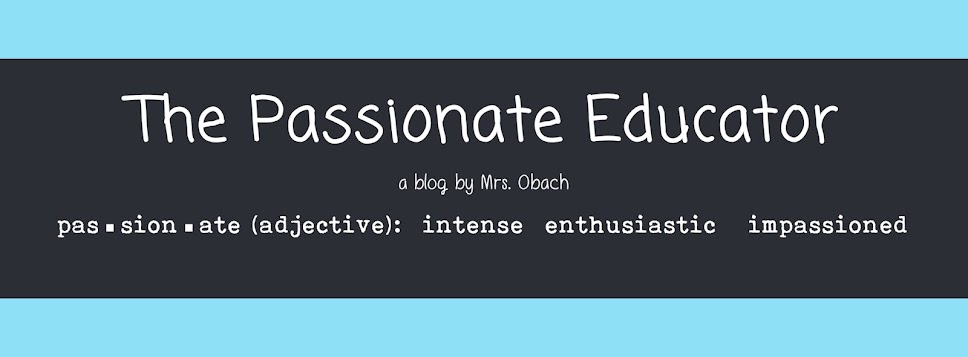




No comments:
Post a Comment