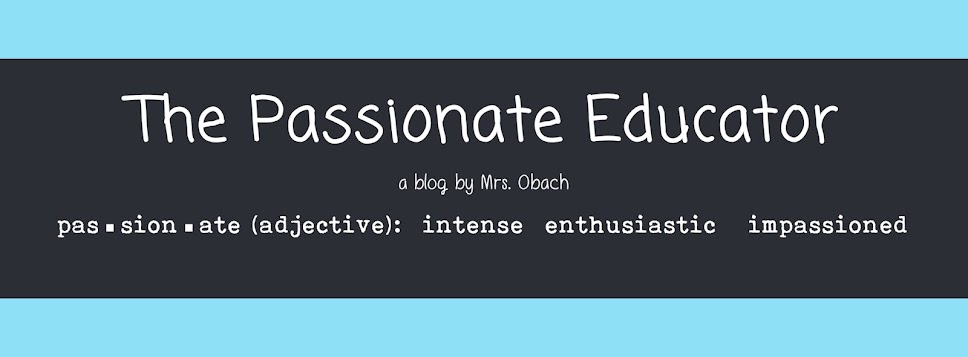More and more teachers in our school division are using Seesaw with students. Seesaw is a great tool to use for collecting student work samples in a digital portfolio (or learning journal, as Seesaw calls it). Teachers can also create or source activities for students to complete in Seesaw, which was super helpful during remote learning and continues to be useful for classroom learning activities.
I've found some good Seesaw scavenger hunt activities created by other teachers and now created some of my own templates to share with colleagues as well. The concept of a scavenger hunt works well for any grade level and subject area because you can customize your list of scavenger hunt items to whatever skills or knowledge your students are working on.
I like that these Scavenger Hunt activities allow students to apply their skills and knowledge by finding examples of the concepts they've been working with. I also like that there are many ways for students to show their examples: they could take a picture, write with the pens, type their response or even take a video.
Examples of Seesaw Scavenger Hunts:
click the links to find these activities and creators on Seesawby Leah Obach
Seesaw Templates for Creating a Scavenger Hunt
I like to keep a template that I can copy and edit in Seesaw to make new scavenger hunts for different grade levels or subjects. I've created a single page or multipage template, both of which you can access below! You can customize an activity by following the steps here.
I'm pleased to be part of the Seesaw Ambssador program and I'm happy to share about this tool with my teacher friends and colleagues! Find me on social if you have questions or would like to connect.
Connect with Leah online:
Twitter: @LeahO77
Instagram: @kgeducation.ca @mrsobach
Facebook: @kgeducation.ca