Our preparation for the Code-a-thon has focused on becoming coding experts so we can help others during the event. Students submitted their top choices for coding tools they'd like to focus on and from there we created teams to "specialize" in each coding tool. Students were in charge of exploring the app and becoming familiar with how to code using the specific tool. Each team also created a set of instructions with text and screenshots. I'm really proud of my students' work and I wanted to share their instructions for each coding tool in case other classes find them helpful. Click here to see our instructions for Kodable, Tynker, Hopscotch, Code Monkey, Lightbot, Scratch Jr and Daisy the Dinosaur!
We are so excited for our Code-a-thon at Oak Lake Community School tomorrow! It's going to be a great learning experience!
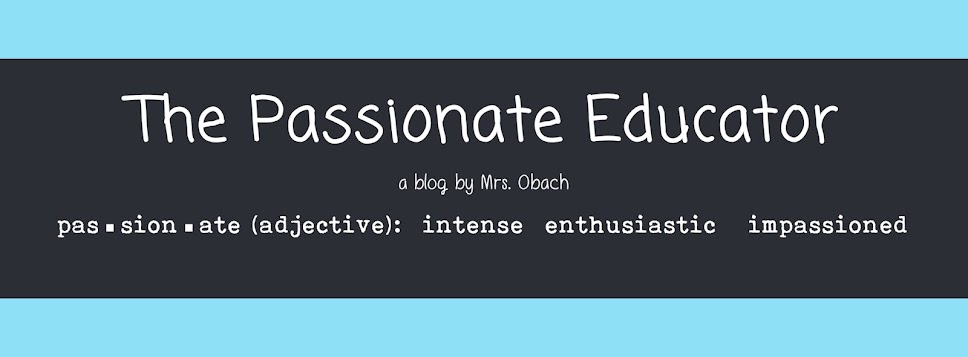
This is an education-related blog written by Mrs. Leah Obach @LeahO77. Leah is currently working as the Literacy with ICT Teacher Leader for Park West School Division, working with K-12 students and teachers to help them use technology for teaching and learning. She has taught at the early years, middle years and high school levels. Student work, teacher reflection, resources and samples from classrooms around PWSD are included in this blog.
Thursday, December 11, 2014
Kids Who Code: Preparing for our Code-a-thon
Subscribe to:
Post Comments (Atom)

Nice Blog...
ReplyDeleteThanks for sharing...
Coding Classes for Kids