Possibilities
When supporting the use of technology in our school division, I aim to be responsive to the goals and needs of students and teachers. I try to find ways for technology to support or enhance the learning already happening in classrooms. Supporting students with designing digital posters is an activity that fits well with a variety of learning activities. I've worked with students and teachers to create digital posters for a variety of subjects/topics. Here are a few examples:
- creating posters with inspirational quotes to promote literacy as part of the Cultivate World Literacy project
#CultivateWorldLiteracy Final project: Take Action. Raise Awareness. Promote Literacy. Here's a design by Amy at SLS. Please share! #ParkWestSD @TammyDunbar @benita1shwaluk @mrs_hembree pic.twitter.com/BMVfSHp3pO— Mrs. Obach-LwICT (@MrsObach) March 14, 2018
- designing posters to share highlights from a social studies inquiry topic such as Canada's North
- producing digital posters with key information about endangered species as part of a research project
- creating movie posters based on a novel
Did you know? The scientific name for the mountain gorilla is: Gorilla Beringei Beringei. The mountain gorilla eats about 50lbs per day. Gorillas don’t have tails. Gorillas have about 98% DNA that match humans. - Poster & Caption by Cali at Binscarth School #ParkWestSD pic.twitter.com/VFlStw0tjb— Mrs. Obach-LwICT (@MrsObach) May 10, 2018
Thinking Critically and Creatively
Students engaging in the task of designing digital posters often have to summarize or parse down information, which is an important critical thinking skill. They also have to make design decisions about font, images, spacing and style. Designing a digital poster requires creative skills just like designing on paper!
Going Beyond the Classroom
I'm passionate about students sharing their work beyond the classroom, so I really like that these posters can easily be shared with a wide audience. Some classes have shared their work on social media and some have allowed me to share their work here on my blog and/or on my social media channels. Digital posters can easily be uploaded to a variety of platforms for sharing. This relates to another dimension of our Literacy with ICT continuum, focused on communication. We want students to be able to share ideas, information and work.
Tech Tools
Tech Tools
Student Samples: The Outsiders
I worked with Mrs. Dyck's ELA class at Strathclair Community School this month to support them in designing digital movie posters. The class had just read the novel The Outsiders by S.E. Hinton and Mrs. Dyck tasked them with designing a catchy poster for the video version. Students were asked to research the actual cast, release date and producer of the film and then to use their creative talents to develop a tag line. Students were encouraged to make their designs visually appealing and easy to read. Check out their work below!
Thanks to Mrs. Dyck's class for sharing your work!
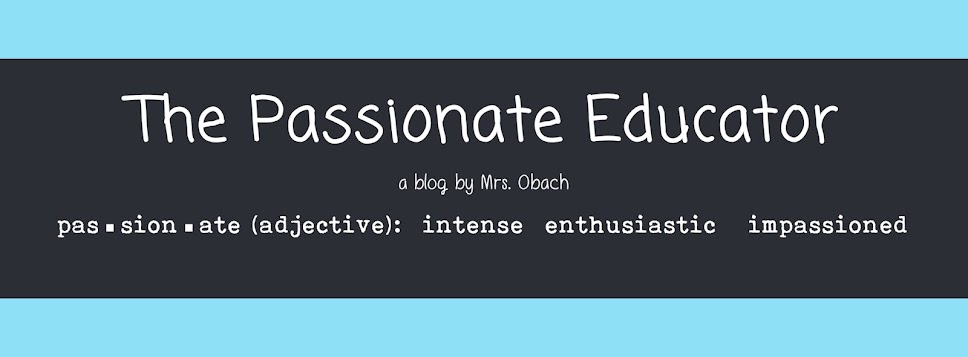













No comments:
Post a Comment