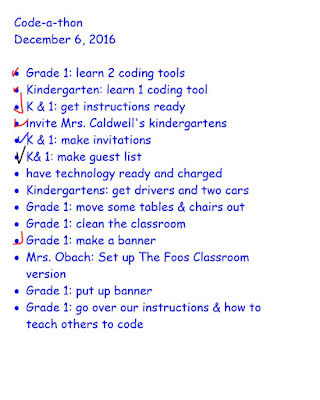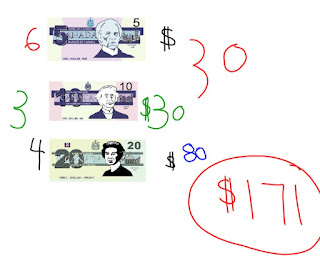We had a minor setback this year as our scheduled Code-a-thon kickoff date ended up being a snow day due to a severe blizzard. This meant that we had to postpone our collaborative coding session with the OLCS Kindergartens until after our Christmas concerts. Although we were disappointed, we still had other Hour of Code sessions to lead! Once we were back at school, the grade 1s led coding sessions for the Grade 7/8 and Kindergarten students who were here during our no-bus day on the second day of the blizzard. The weather settled down later in the week and we continued with our planned Hour of Code sessions at HES. The grade 1s led sessions for all 30 of the grade 4 students and our 20 grade 2 neighbours. It was awesome to see such great cooperation and collaboration between students!
We finally got to work with our OLCS Kindergarten buddies on the final day of school before Christmas break. Our class taught them how to code using Kodable and Tynker. Their class taught us to code with The Foos. It was a really fun way to spend our final morning of school before the holidays! In total, the 22 grade 1s worked with over 70 other students to learn about coding! I also led coding sessions for our HES Coding Club. That means over 100 of us completed the Hour of Code this year!
Check out the video of the 2016 Kids Who Code Code-a-thon
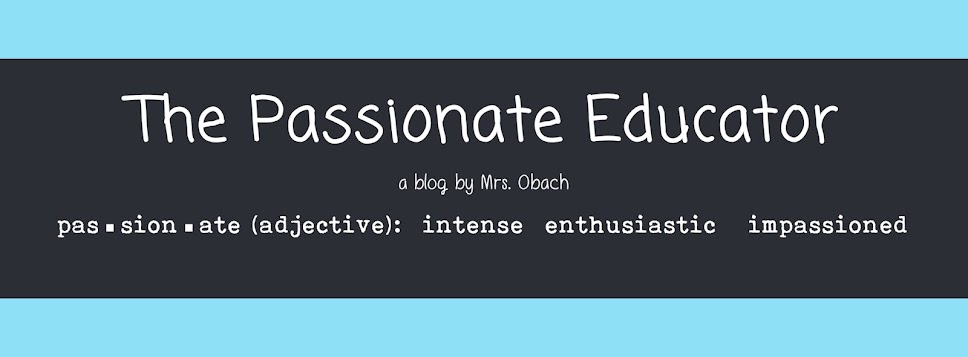
This is an education-related blog written by Mrs. Leah Obach @LeahO77. Leah is currently working as the Literacy with ICT Teacher Leader for Park West School Division, working with K-12 students and teachers to help them use technology for teaching and learning. She has taught at the early years, middle years and high school levels. Student work, teacher reflection, resources and samples from classrooms around PWSD are included in this blog.
Thursday, December 22, 2016
Monday, December 19, 2016
Kids Who Code: Planning the 2016 Code-a-thon
It has become an annual tradition for my class to plan and host an event for Hour of Code during Computer Science Education Week. In our inaugural year, my grade 2 class co-planned the first ever Kids Who Code Code-a-thon with Mrs. Caldwell's Kindergarten class. Last year, my grade 1s planned the 2015 Code-a-thon event and invited students from our school and surrounding schools. This year, my grade 1s collaborated with our partner class, the OLCS Kindergartens, to plan the 2016 Kids Who Code Code-a-thon.
When we are working on a project with another class, we often use a to do list to guide us. The to do list changes as we work together to complete the project. We typically meet via video call to stay on track with our event planning. This system of collaborative project-based learning worked well for us as we prepared for our big event!
One of our jobs for this project was writing instructions for our selected coding tools. We saved them as PDFs to print out and we created a video version with narration. This was a great opportunity to introduce procedural writing to my grade 1s and it always adds motivation to write for an authentic audience. Check out our final shared writing projects below:
When we are working on a project with another class, we often use a to do list to guide us. The to do list changes as we work together to complete the project. We typically meet via video call to stay on track with our event planning. This system of collaborative project-based learning worked well for us as we prepared for our big event!
One of our jobs for this project was writing instructions for our selected coding tools. We saved them as PDFs to print out and we created a video version with narration. This was a great opportunity to introduce procedural writing to my grade 1s and it always adds motivation to write for an authentic audience. Check out our final shared writing projects below:
Thursday, December 1, 2016
Skype-a-thon 2016
On November 30th, our grade 1 class took part in the 2016 Skype-a-thon global learning event! We were honoured to be selected for a call with special guest speaker, Ms. Toni Townes-Whitley. Ms. Townes-Whitley is the Corporate Vice President of Microsoft Worldwide’s Public Sector. We read one of our favourite poems "Pets for Sale" for her to start the video call. Then, she answered our questions about her job, her community (Redmond, Washington) and her life. She also had lots of questions for us. We discussed our successful Books for Guatemala garage sale and our upcoming plans to host the third annual Kids Who Code Code-a-thon. It was a very special experience to have such an important leader take time to talk to our class!
Skype in the Classroom is an awesome tool that I've been using in education for about eight years. Besides connecting with guest speakers, I use Skype to support teaching and learning in a variety of other ways, including:
- Skype story time - Shared read alouds between classrooms can be a great way to encourage students to talk to each other about books. We have also shared student-created books via Skype so students could reach a real audience outside of the classroom and get feedback on their writing!
- Global Read Aloud - Classrooms around the world read the same book(s) and connect to discuss the books, share ideas and work together!
- Mystery Number Skype - Guess a Skype partner classroom's mystery number using yes or no questions, while fostering some great math thinking!
- Collaborative projects- We often use Skype as a "meeting tool" to work with other classes when planning and executing collaborative projects such as the Kids Who Code Code-a-thon, our Maker Faire and Yoga Festival and the Marvelous Muffins fundraiser.
Monday, November 28, 2016
Books for Guatemala Garage Sale: Thanks for your support!
The grade 1 class hosted a successful garage sale fundraiser on November 21st, raising $171! We would like to thank everyone who helped us and supported our garage sale! This grade 1 project was in support of a Global Read Aloud Gives Back project to benefit El Buen Samaritano community center in Jocotenango, Guatemala. Our profits will be used to buy books for their center.
Grade
1 students and their families volunteered to work shifts at the garage
sale during our parent-student-teacher interview day. The grade 1s did a
great job of collecting used toys, books and clothes to donate for the
sale. I think it is really special that my students chose to sell some
of their belongings to help others!
When we were back in class on Tuesday morning, we were excited to count up our money. The grade 1s counted how many of each type of coin and bill, printed the numbers for each and then counted by 1s, 2s, 5s, 10s and 20s to determine the subtotal for each. To calculate our grand total, a small group worked together using base ten blocks representing the dollar amounts. Once we determined how much we had raised, our class selected books from the book drive fundraiser page and ordered them for the students in Guatemala.
Friday, November 18, 2016
Books for Guatemala Garage Sale
As I explained in this post, our grade 1 class is hosting a garage sale fundraiser in support of the Global Read Aloud book drive for El Buen Samaritano community center in Jocotenango, Guatemala. We would like to invite any local blog readers to support us by coming to shop on Monday. If you are interested in personally supporting the cause, visit the Palms & Souls organization website or the GRA Gives Back Book Drive site.
Monday, November 14, 2016
Books for Guatemala Garage Sale : Our First Project
 Our class took part in the Global Read Aloud (GRA) this year. This year, the Global Read Aloud is partnering with a nonprofit organization, called Palms & Souls, to organize a book drive for a school/community center in Jocotenango, Guatemala. Each year, I provide opportunities for students to engage in project-based learning that addresses real-world problems or makes a difference for others. When I read about the partnership between GRA and Palms & Souls, I thought it could be a great starting point for a Grade 1 project. I decided to tell my grade 1s about how students participating in GRA were working together to help students in Guatemala. We were even able to "meet" some of the kids there by reading about them on the GRA blog!
Our class took part in the Global Read Aloud (GRA) this year. This year, the Global Read Aloud is partnering with a nonprofit organization, called Palms & Souls, to organize a book drive for a school/community center in Jocotenango, Guatemala. Each year, I provide opportunities for students to engage in project-based learning that addresses real-world problems or makes a difference for others. When I read about the partnership between GRA and Palms & Souls, I thought it could be a great starting point for a Grade 1 project. I decided to tell my grade 1s about how students participating in GRA were working together to help students in Guatemala. We were even able to "meet" some of the kids there by reading about them on the GRA blog! When it was put to a class vote, the grade 1s decided that they would be interested in contributing to the book drive. We began by brainstorming ways to fundraise and, once we decided on holding a garage sale, we created a to-do list to guide our project. We decided to hold the garage sale during parent-teacher-student interviews, so that many families would already be coming to the school. One of our next tasks was to ask our families for help. We completed the letter to our families as a shared writing activity and I added a short teacher message and sign-up form to the note before students took the letter home.
When it was put to a class vote, the grade 1s decided that they would be interested in contributing to the book drive. We began by brainstorming ways to fundraise and, once we decided on holding a garage sale, we created a to-do list to guide our project. We decided to hold the garage sale during parent-teacher-student interviews, so that many families would already be coming to the school. One of our next tasks was to ask our families for help. We completed the letter to our families as a shared writing activity and I added a short teacher message and sign-up form to the note before students took the letter home.
GRA founder, Pernille Ripp, shared the following information on her blog:
"Who is behind Palms & Souls?
Educator, Reidun Bures...and her husband Ryan, traveled to Guatemala for their honeymoon in 2014, never dreaming that they would end up founding a nonprofit. They write, “We spent a week volunteering at El Buen Samaritano community center in Jocotenango. The community center provides healthy meals, primary education, tutoring, school supplies, and a safe place to play for 60 students. We left the center with a sense of awe and love for all they were doing. But we were also disturbed after seeing the enormous barriers these people faced to bettering their own situations.”
What is the problem in Jocotenango?
In Guatemala, school is only compulsory through 6th grade. Less than 40% of students make it past middle school. Our nonprofit, Palms and Souls, is committed to changing that narrative. We are partnering with El Buen Samaritano to help them meet some basic needs of the students, but so much more is needed. These kids need the one tool that has been shown to improve overall academic performance and lead to enriching lives. They need books!"
Ripp, P. (2016, August 18). Global Read Aloud. Retrieved November 16, 2016, from https://theglobalreadaloud.com/2016/08/18/major-announcement-the-global-read-aloud-gives-back-gra16/
Friday, October 7, 2016
Our first book: Is this a ball?
The grade 1s published their first shared writing book today! We read "Is this a moose?" by Jenny Armstrong and used her book as a model text for our own writing. First, we began by brainstorming possible topics for our book. There were a lot of good ideas, but we narrowed it down to 3 topics and voted. Once we decided to write our book about toys, then we brainstormed some toys we could include in the book. Since we wanted to have photographs of each toy, we had to make a plan for that too. We took pictures of any toys we had at school and then some of us took notes home to get our families to help us. Once we had all of the photographs, we began to write the words for each page of the book. Each day we would read our writing as a class, then add the writing for the next page. When we were done writing, we printed off a copy to keep in our classroom and we also made a digital book to share online. You can flip the pages in our book by clicking here or watch the version below!
Saturday, September 24, 2016
Hack the Classroom: September 2016
I was very fortunate to be invited to present at Microsoft's first Hack the Classroom event in January 2016. It was an inspiring event that involved thousands of educators from around the globe, so I was really excited to register as an online attendee for this fall's event! With a line-up of passionate presenters sharing today, Hack the Classroom again inspired me. I'm excited to see what another year will bring in our connected classroom!
John Kao of Edgemakers shared about his passion for innovation in education. According to their website, "EdgeMakers offers an interdisciplinary practice-based and purpose driven, challenge- and project-based learning system currently delivered to students in grades 5-8, high school, and institutions of higher learning in The United States, Brazil, Colombia and India. It consists of five core courses..."
What is innovation?
Kao asserts that innovation is "developing capabilities to achieve a desired future" which means we need to narrow the gap between what students are learning in school and what they will need to be successful in their futures.
What if the world's young people learned how to be innovators and entrepreneurs?
At Edgemakers, they ""assert that the idealism and passion of the young are one of the most underutilized resources on the planet."
I strongly agree with Kao's belief that young people can make a contribution to the world and solving our problems. As an educator, I think an important role of education is to foster the development of citizenship skills. I make an effort in my own classroom to let students tackle real world problems that they have identified as important and encourage them to take on projects that help others. Some such projects have included teaching others to code, purchasing school supplies for a partner school in Africa, volunteering at an animal rescue, promoting sustainability with reusable bag use and reducing our classroom trash.
Lauren Pittman is using the OneNote learning tools to help her students with special needs become more successful readers. I am definitely going to be investigating these tools further after watching this powerful video featuring her classroom!
Dyane Smokoroski is a Microsoft Expert Educator and Skype Master Teacher. She believes that teachers are in the business of inspiring students. She uses Skype to play Mystery Skype, connect with experts and take her students on virtual field trips. She even took us on a brief Skype virtual field trip to the North Carolina Museum of Natural Sciences!
Dyane also allows students from all over the world to showcase their creativity through her Awesome Squiggles collaborative art project. Registration is closed for this year, but I'm looking forward to "unofficially" trying the project with students and sharing it through social media!
Patricia Romero is using Minecraft to engage her learners at the American Institute of Monterrey . She shared her tips for using Minecraft in the classroom:
The 2016 Skype-a-thon is coming up on November 29th and 30th. Sign up to connect your classroom!
Check out the Hack the Classroom Sway and sign up to watch the recorded webinar on the Hack the Classroom event website.
John Kao of Edgemakers shared about his passion for innovation in education. According to their website, "EdgeMakers offers an interdisciplinary practice-based and purpose driven, challenge- and project-based learning system currently delivered to students in grades 5-8, high school, and institutions of higher learning in The United States, Brazil, Colombia and India. It consists of five core courses..."
What is innovation?
Kao asserts that innovation is "developing capabilities to achieve a desired future" which means we need to narrow the gap between what students are learning in school and what they will need to be successful in their futures.
What if the world's young people learned how to be innovators and entrepreneurs?
At Edgemakers, they ""assert that the idealism and passion of the young are one of the most underutilized resources on the planet."
I strongly agree with Kao's belief that young people can make a contribution to the world and solving our problems. As an educator, I think an important role of education is to foster the development of citizenship skills. I make an effort in my own classroom to let students tackle real world problems that they have identified as important and encourage them to take on projects that help others. Some such projects have included teaching others to code, purchasing school supplies for a partner school in Africa, volunteering at an animal rescue, promoting sustainability with reusable bag use and reducing our classroom trash.
Lauren Pittman is using the OneNote learning tools to help her students with special needs become more successful readers. I am definitely going to be investigating these tools further after watching this powerful video featuring her classroom!
Dyane Smokoroski is a Microsoft Expert Educator and Skype Master Teacher. She believes that teachers are in the business of inspiring students. She uses Skype to play Mystery Skype, connect with experts and take her students on virtual field trips. She even took us on a brief Skype virtual field trip to the North Carolina Museum of Natural Sciences!
Dyane also allows students from all over the world to showcase their creativity through her Awesome Squiggles collaborative art project. Registration is closed for this year, but I'm looking forward to "unofficially" trying the project with students and sharing it through social media!
Patricia Romero is using Minecraft to engage her learners at the American Institute of Monterrey . She shared her tips for using Minecraft in the classroom:
- don't be afraid
- start small
- get organized
- plan ahead
- empower students
- set rules
- build a team
- share work
- grow your program
The 2016 Skype-a-thon is coming up on November 29th and 30th. Sign up to connect your classroom!
Check out the Hack the Classroom Sway and sign up to watch the recorded webinar on the Hack the Classroom event website.
Thursday, September 22, 2016
Our Pattern Pictures
Our current grade 1 math learning is focused on patterns. The patterning goals for grade 1 students are:
- describe a pattern
- extend a pattern that is already started
- create a pattern
- translate a pattern (ie: green, yellow, green, yellow, green, yellow could be translated to ABABAB)
Wednesday, June 22, 2016
2016 Maker Faire & Yoga Festival
Our partner class, Mrs. Caldwell's Kindergarten class in Miniota, hosted a Maker Faire and Yoga Festival yesterday! Over the last several weeks, we have had video calls with them to help plan this exciting event. While their class took the lead role in planning and organizing this special day, our class also took responsibility for some jobs and we were excited to travel to their school to participate.
Maker Faire
I first took an interest in the maker movement after hearing about it at Hack the Classroom. Making wasn't new to our grade 1 class - we make art, write books, bake muffins, build with cardboard, create with code, play with lego and more. However, after I learned more about the maker movement, we did try some new "maker stations" this spring and students really enjoyed the extra opportunities to be creative. When we discussed our maker activities with the MES Kindergartens, the idea of a Maker Faire seemed like a great way to end the year!
Yoga Festival
Since yesterday (June 21st) was International Day of Yoga, we also celebrated with yoga activities while we were in Miniota. Yoga is a great way for us to exercise, plus it teaches us to focus and calm ourselves which helps us be better learners! For the yoga festival, students rotated through five different yoga stations including partner poses, individual pick-a-pose, musical mats, breathing practice and mindfulness practice. Then, a huge group of students and adults gathered in the gym to participate in a yoga class led by Mrs. Caldwell, who is a trained yoga teacher!
It was a wonderful day and we are so glad that we've had a great year of partnering with the Miniota Kindergartens!
Maker Faire
I first took an interest in the maker movement after hearing about it at Hack the Classroom. Making wasn't new to our grade 1 class - we make art, write books, bake muffins, build with cardboard, create with code, play with lego and more. However, after I learned more about the maker movement, we did try some new "maker stations" this spring and students really enjoyed the extra opportunities to be creative. When we discussed our maker activities with the MES Kindergartens, the idea of a Maker Faire seemed like a great way to end the year!
What is a
Maker Faire?
The Kindergartens included the following description when designing the event invitations "A Maker
Faire is when a whole bunch of people come together to make, create, invent,
and solve problems. We use things like cardboard boxes, tape, string, staplers,
wool, craft sup-plies, recycled items, and technology. Making is good for kids
and grown ups because it helps us be creative, work with others, and solve problems" There is more information on the official Maker Faire website.
Since yesterday (June 21st) was International Day of Yoga, we also celebrated with yoga activities while we were in Miniota. Yoga is a great way for us to exercise, plus it teaches us to focus and calm ourselves which helps us be better learners! For the yoga festival, students rotated through five different yoga stations including partner poses, individual pick-a-pose, musical mats, breathing practice and mindfulness practice. Then, a huge group of students and adults gathered in the gym to participate in a yoga class led by Mrs. Caldwell, who is a trained yoga teacher!
What is
International Day of Yoga?
Mrs. Caldwell and the Kindergartens included the following description when designing the event invitations "The United Nations declared June 21st as International
Day of Yoga. We practice yoga to help our bodies get strong and flexible and to
feel calm and happy. Yoga helps us focus, and this makes it easier to learn at
school. Anyone can do yoga!"
It was a wonderful day and we are so glad that we've had a great year of partnering with the Miniota Kindergartens!
Tuesday, June 21, 2016
Minecraft Animal Homes
This year, a group of Canadian Microsoft Expert Educators have been working on using Minecraft for learning. I was inspired by the other educators ideas for using Minecraft in the classroom, so I decided to give it a try with my grade 1 students. One of our science outcomes is that students will be able to design a representation of a habitat/home that meets the needs of a Manitoba animal, so our Minecraft design challenge focused on that. We learned about the characteristics and needs of living things as we worked on this project. Below I have outlined the steps we took in this project.
Brainstorming: Our whole class worked together to brainstorm a list of Manitoba animals.
Setting criteria: We worked together to set criteria for what our animal home designs should include.
Research: Once we set criteria for the task, I put students into small group and they selected an animal from our list to research. Groups of three students researched what that animal would need for food and shelter and completed the provided template.
Designing: Next, students used what they learned in their research to design a representation of an animal home for their animal. As students did this, I was able to walk around the room and have discussions with students about why they were making certain design choices and how their habitats would meet animal needs. From those conversations, I could tell that my students had already learned a lot.
Sharing: We tried to present our Minecraft worlds on our interactive whiteboard, but that presentation style didn't work well, so we came up with a new plan to share our work. Each group took a few screenshots to highlight how their habitat design met the basic needs of their animal. They added short captions to each screenshot and then created short videos which were shared with the whole class.
Brainstorming: Our whole class worked together to brainstorm a list of Manitoba animals.
Setting criteria: We worked together to set criteria for what our animal home designs should include.
Research: Once we set criteria for the task, I put students into small group and they selected an animal from our list to research. Groups of three students researched what that animal would need for food and shelter and completed the provided template.
Designing: Next, students used what they learned in their research to design a representation of an animal home for their animal. As students did this, I was able to walk around the room and have discussions with students about why they were making certain design choices and how their habitats would meet animal needs. From those conversations, I could tell that my students had already learned a lot.
Sharing: We tried to present our Minecraft worlds on our interactive whiteboard, but that presentation style didn't work well, so we came up with a new plan to share our work. Each group took a few screenshots to highlight how their habitat design met the basic needs of their animal. They added short captions to each screenshot and then created short videos which were shared with the whole class.
Monday, June 13, 2016
Thursday, June 9, 2016
The Frog Princess
We have been studying fairy tales. We have read many different fairy tales and fractured tales. This is a fairy tale that our class wrote together. You can flip through the pages here.
Thursday, May 19, 2016
Coding Club: Exploring Robotics thanks to ManACE!
This post
is part of a series of entries documenting the startup of our
Kids Who Code Coding Club at Hamiota Elementary.
The Kids
Who Code project at Hamiota Elementary School focuses on introducing computer
science and coding to young learners in engaging and meaningful ways. Using student-friendly coding tools, students
and teachers are learning how to code and exploring ways to build important 21st
century skills through coding. This
year, a noon hour coding club for grades 2-5 students is being offered. In one of their initial club meetings,
students set goals and shared their interests related to computer science and
coding. One common goal that students
identified was to explore robotics. Many
students expressed a strong desire to code robots and build robots. Thanks to a ManACE Seed Grant, students can
now act on those desires!
Since
learning about robotics was a student-identified goal, students have been
involved in the decision making for this project. The first step was to decide which robotics
products to purchase, so coding club members worked together to research
different options for educational robotics.
Students were asked to identify pros, cons, features and pricing for a
variety of products, including BeeBots,
Dash & Dot robots, Sphero and Cubelets.
Once students had completed their research, each club member voted on
their top two choices. Students felt
that the Sphero robots and Cubelets would be best for the club.
The
Cubelets and Sphero robots have now arrived, so students are exploring all that
is possible with these exciting new tools! Students will be reviewing their
robotics purchases to inform other students and schools, so be sure to check
back for more information in the coming months.
Our reviews will be posted on this blog and shared on
Twitter (@LeahO77).
Subscribe to:
Comments (Atom)