The students in Mrs. Shwaluk's Grade 7 and 8 classes at Shoal Lake School have been using technology to enhance their learning. They've agreed to let me share their recent science design project to show how technology was integrated.
The project
As part of their science class, students were challenged to design a cooler to keep ice frozen as long as possible. They were responsible for documenting the design process and collecting data.The technology
Hyperdocs with Google Slides: Students created a hyperdoc in Slides which included each step of the design process, including details on the materials, planning, results and conclusion. Students added links to research sources, Sheets used for data collection and videos of their initial build and re-iteration to make improvements.
Micro:bits: Students programmed micro:bits to take temperature measurements as a way of collecting data while testing their coolers.
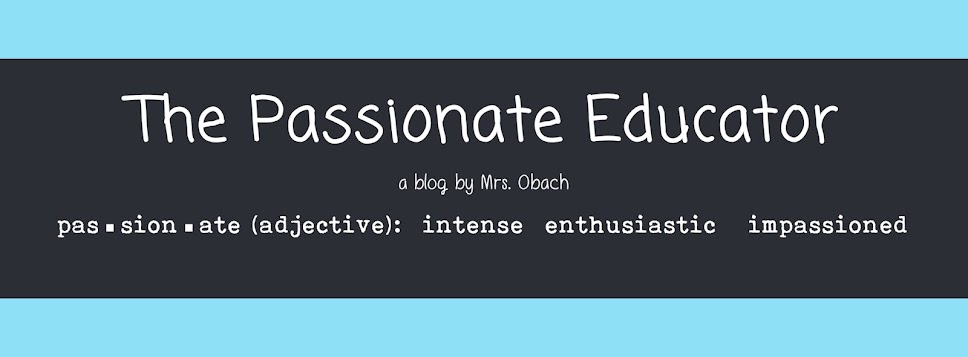

No comments:
Post a Comment