This post is
part of a series of entries documenting the
startup of our Kids Who Code Coding Club at Hamiota Elementary.
When we
resumed coding club meetings after Christmas, I offered to introduce a new
coding tool to any Grade 5 students who were interested in trying something
more challenging. I had heard a lot of good things about how middle years
students were using TouchDevelop to complete tutorials and create games and I
felt the Grade 5s would be successful with the added difficulty.
Unfortunately, with dozens of other students in the gym, I didn’t have a lot of
time to spend directly teaching students how to get started. I helped
them get to touchdevelop.com and then suggested they begin a tutorial and try
following the steps. They were able to get started, but they had a lot of
questions and needed more support from me, so we decided to have a small-group
meeting on an alternate day to get them started. The following
week, the small group met on Monday and I was able to better support them in
completing levels of their chosen TouchDevelop tutorial. During our
regular club meeting on Wednesday, many students chose to continue working on
their tutorials (which went much better now that they’d had some support to get
started.)
The following
Monday, I was surprised to see grade 5s start arriving in my classroom at
lunchtime. The first one asked “Are we working on TouchDevelop with you
again today?” to which I replied “I hadn’t planned on it… did you want to work
on TouchDevelop today?” I got a firm “Yes!” Apparently, the students involved
had been discussing it all morning and were eager to get back to work on their tutorials.
During this second (somewhat impromptu) meeting, I was able to help students
login so that their progress would be saved and we also learned how to rename
tutorials so we could keep track of who the work belonged to even though we
were sharing a login. One student even completed and published his first
project! It was exciting to see a finished project and to share it online!
Again that Wednesday, most of the students chose to continue their tutorials during
our regular coding club meeting. Another group was able to publish their
finished work. I think we’ve started something big here. Many
students joined coding club with the idea of creating games or apps and I think
that TouchDevelop has the capabilities to help us meet that goal!
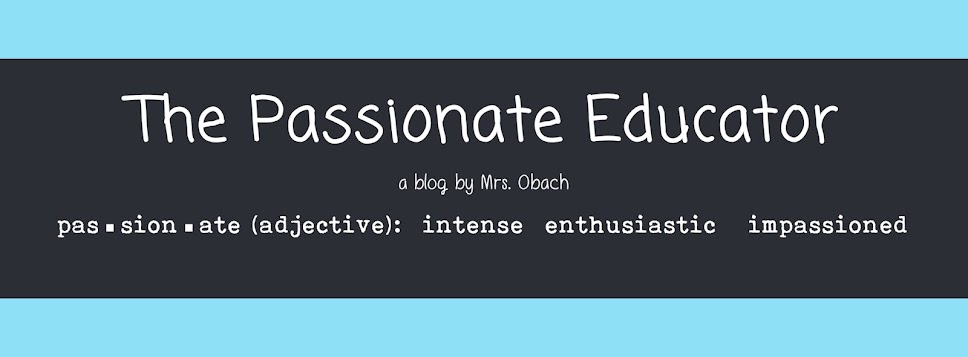
No comments:
Post a Comment