When I was learning to use Minecraft EDU in my training sessions this fall, I was pretty slow at building and sometimes frustrated when I couldn't quite get things to work. I failed often. I was certainly no expert in building with Minecraft. However, I could see the awesome potential for students to design and create with Minecraft. I also really liked the Education Edition add-ons such as the camera, book & quill to make it easy for students to document their learning.
When I met with the Grade 8 class, some of them had previous experience with Minecraft and some did not. We introduced Minecraft EDU and gave students a bit of time to try it out. I was impressed with how quickly and easily all students learned the tool and got right to creating their designs. When I visited the Grade 8s again, they were efficiently collaborating with a partner in a "shared world" to build different elements of their civilizations. When I asked those students who hadn't used Minecraft about their experience, they told me that they'd found it was easy to get started and fun for them, even though they'd had to figure out a new tool.
 During one classroom visit, students gave me a "tour" of what they'd built . I was blown away! They had created incredibly detailed and thoughtful projects. They explained reasons for creating their civilizations in certain ways and told me about various elements they'd included. Here are a few pictures of what I got to see that day:
During one classroom visit, students gave me a "tour" of what they'd built . I was blown away! They had created incredibly detailed and thoughtful projects. They explained reasons for creating their civilizations in certain ways and told me about various elements they'd included. Here are a few pictures of what I got to see that day: "While I was working on my civilization, I had a lot of fun. I had fun exploring the world I chose and there were so many areas to choose from. Advantages of using this would be that you could let your mind go wild. I really enjoyed working on Minecraft." - Grade 8 student
"While I was working on my civilization, I had a lot of fun. I had fun exploring the world I chose and there were so many areas to choose from. Advantages of using this would be that you could let your mind go wild. I really enjoyed working on Minecraft." - Grade 8 student
As part of their assignment, students used the camera and Book & Quill features in Minecraft EDU to document and share their learning. Check out a few samples from their documentation and notice the variety of elements that were included in their civilizations.
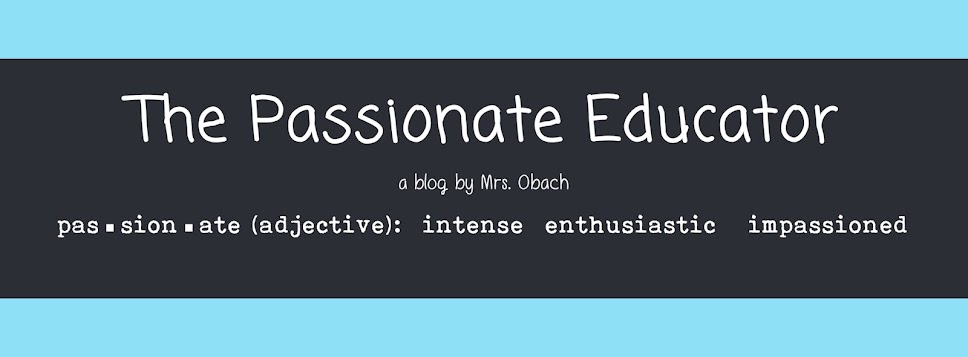









No comments:
Post a Comment