This term, Mrs. Dreilich worked with students in her Grade 7/8 ICT class to support them in creating digital books. Mrs. Dreilich shared sample digital books created by my class to provide inspiration, then she guided her students through planning, drafting and revising their own writing. Many students chose to write children's books and several of them used a question and answer format.
(samples no longer available)
Ms. Cowling's grade 7 class collaboratively published their first digital book, which is a collection of poems. Each student contributed a "bio poem" for the collection. I especially liked the plan the Grade 7s created for sharing their digital book:
So how can my students publish books?
I've helped students publish books in a few different ways. Here is one process that might work for you and your students:
Writing
Provide the same structure that you normally would when students are doing a writing project. Students will need to plan, draft, revise and edit as part of the writing process. Often, traditional pencil and paper are the best tools for these first steps. Sometimes, students may draft and edit using a word processor or online document. Whatever the case, writing mini-lessons and student conferencing will be important to help your writers develop quality written work. I have found it also helps to identify a target audience and a plan for sharing early in the process.
Illustrating
Often, students create their illustrations on paper. The illustrations can then be digitized by using colour scanning (most school copiers will do this efficiently) or by photographing each illustration. Another option is to have students plan the images they need and then take their own photographs or source royalty-free images online (I like Pixabay).
Publishing
The next step is to put together the writing and the illustrations. One tool I have used is a digital scrapbooking tool called Mixbook. I typically upload images to Mixbook with/for students and then have students put together their illustrations and text on each page. Students may wish to type directly on each page in Mixbook or they may have their typing saved so they can copy and paste their text into the book.
Sharing
Mixbook creates a beautiful digital book and you can "flip through" the pages of your book on their website. Mixbook allows you to share a display link or embed your book in a website or blog. My class often shares their work through this blog or by sharing the link on social media (such as Twitter). The book links can also easily be emailed to families, partner classrooms and other stakeholders.
Variations
- Students complete their writing and illustrations on paper and then photograph/scan the finished pages to include in the book.
- Students type their story and print out the text they want on each page with blank space for illustrations, then draw illustrations. When the pages are complete, then photograph/scan the finished pages to include in the book.
- Book Creator is a great app if you want to create digital books on an iPad. The files export as a PDF or video file. Book Creator offers the option of adding a recording to each page, so students can easily create an audio book!
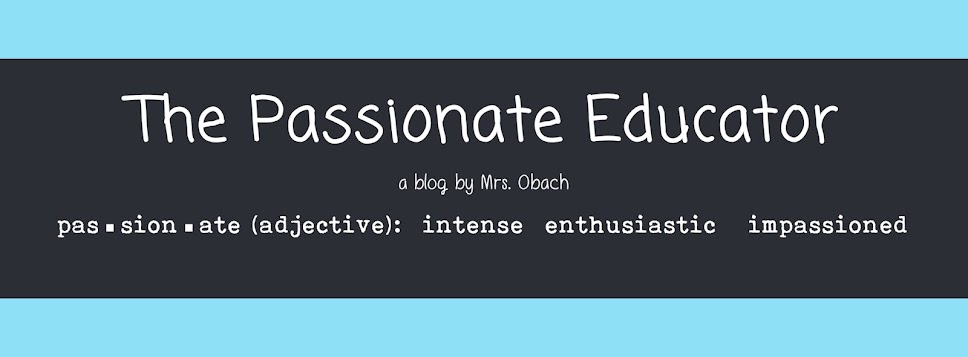

No comments:
Post a Comment